Preparer Manager Preferences
Preparer Manager Preferences allow you to set up a standard Preparer and/or ERO defaults for all new returns. Preferences set here can also be applied to all Rollover returns if desired. See Rollover Manager Preferences.
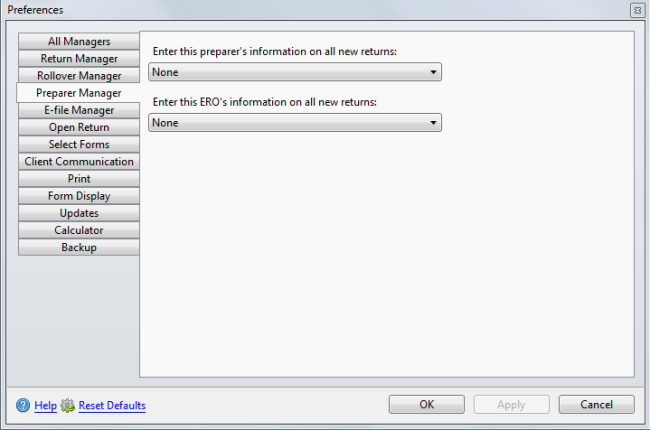
Preferences dialog box (Preparer Manager tab)
The following preference settings are found on the Preparer Manager tab of the Preferences dialog box:
Enter Preparer on All New Returns
This preference is disabled by default. If enabled, a Preparer can be selected to be associated with all new returns. To enable this preference, select a preparer from the drop-down list.
Preparers must be set up in Preparer/ERO Manager or they will not appear in the drop-down list.
Enter ERO on All New Returns
This preference is disabled by default. If enabled, an ERO can be selected to be associated with all new returns. To enable this preference, select an ERO from the drop-down list.
EROs must be set up in Preparer/ERO Manager or they will not appear in the drop-down list.
After making changes to Preferences, click Apply to save your changes and close the Preferences dialog box, or click OK to save your changes and leave the Preferences dialog box open.
See Also: